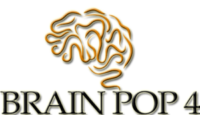Key Takeaways:
- The flat effect is a design style that embraces minimalism, clean lines, and avoids three-dimensional elements.
- The flat effect creates visually appealing designs that are easy to comprehend and navigate.
- A captivating flat design is characterized by simplicity, a bold and vibrant color palette, and the right choice of fonts.
- Techniques such as subtle shadows, gradients, and subtle animations can enhance the flat effect and create depth and dimension.
- Flat design is widely used in web interface design and branding/logo creation.
- The flat effect can be combined with other design trends for unique and captivating designs.
- Understanding the Flat Effect
In the world of graphic design and web development, the flat effect has become a popular choice for creating visually striking and user-friendly designs. But what exactly is the flat effect? Simply put, it is a design style that embraces minimalism, uses clean lines, and avoids any forms of three-dimensional elements or visual embellishments.
The history of the flat design style can be traced back to the early days of graphic design, but it gained significant attention and popularity with the release of Microsoft’s Windows 8 operating system. With its bold and vibrant colors, simple shapes, and minimalistic approach, the flat design style quickly caught on and became a mainstream trend in the design community.
So, why is the flat effect so popular? One of the main reasons is its ability to create visually appealing designs that are easy to comprehend and navigate. By removing unnecessary elements and focusing on simplicity, the flat effect allows users to quickly understand the purpose and functionality of a design element, whether it’s a website interface, mobile app, or graphic.
- Principles of a Captivating Flat Effect
Simplicity: The Key to a Captivating Flat Design
At the core of the flat effect is simplicity. A captivating flat design is characterized by minimalistic elements, clean lines, and a clutter-free composition. By removing unnecessary embellishments and distractions, a flat design allows the user to focus on the core message or purpose of the design.
When creating a captivating flat design, it’s essential to eliminate any visual noise and prioritize the use of negative space. Negative space, also known as white space, provides breathing room for the design elements and helps create a sense of balance and harmony.
Color Palette Choices for a Striking Flat Effect
One of the defining features of a captivating flat design is its bold and vibrant color palette. Flat designs often utilize bright and contrasting colors to create visual impact and make the elements stand out.
When choosing a color palette for your flat design, it’s important to consider the psychology of color. Different colors evoke different emotions and can affect how users perceive your design. For example, warm colors like red and orange can create a sense of energy and excitement, while cool colors like blue and green can evoke a feeling of calmness and relaxation.
It’s also important to ensure that the colors you choose are accessible and readable for all users, including those with visual impairments. Use color contrast tools to check if your chosen color combinations meet accessibility standards.
Typography and Flat Design: Choosing the Right Fonts
Typography plays a crucial role in creating a captivating flat design. Choosing the right fonts can enhance the overall visual impact of your design and convey the intended message effectively.
When selecting fonts for a flat design, it’s important to consider readability and simplicity. Opt for clean and legible typefaces that complement the overall aesthetic of your design. Sans-serif fonts are often preferred in flat designs because of their simple and minimalist appearance.
Additionally, using typography hierarchy can help guide the user’s attention and create visual hierarchy within your design. Vary the font sizes, weights, and styles to differentiate between headings, subheadings, and body text.
- Techniques to Enhance the Flat Effect
Creating Depth and Dimension in Flat Design
While flat design is known for its minimalistic approach and absence of three-dimensional elements, there are techniques you can use to create a sense of depth and dimension in your designs.
One technique is the use of subtle shadows and gradients. By carefully applying gradients and shadows to your design elements, you can create the illusion of depth and make them appear as if they are floating above the background.
Another technique is the use of overlapping and layering. By strategically placing and layering design elements, you can create a sense of hierarchy and depth, making your flat design more visually engaging.
Using Subtle Animations to Bring Your Flat Design to Life
Adding subtle animations to your flat design can bring it to life and make it more engaging for users. Animations can help draw attention to important elements, provide visual feedback, and create a more interactive experience.
When incorporating animations into your flat design, it’s important to strike a balance between usability and visual appeal. Avoid excessive or distracting animations that may hinder the user experience. Instead, focus on subtle, purposeful animations that enhance the user’s understanding and engagement with your design.
Applying Gradients and Shadows for Added Visual Interest
Although flat design typically avoids complicated effects and textures, the strategic use of gradients and shadows can add visual interest and create a more captivating flat effect.
Gradients can be used to add depth and dimension to design elements, as well as to create natural-looking light and shadow effects. By carefully blending colors in a gradient, you can achieve a smooth transition and create a sense of depth within your flat design.
Shadows can also be used to create depth and make the elements appear more interactive. By adding subtle shadows to buttons, cards, or icons, you can make them appear as if they are floating above the background, giving a tactile quality to your flat design.
- Tips for Incorporating the Flat Effect in Your Designs
Applying the Principles of Flat Design to Web Interfaces
Flat design is widely used in web interface design because of its clean and user-friendly approach. When incorporating the flat effect into your web interface, it’s important to keep the user experience in mind.
Ensure that your design elements are clear, easy to understand, and functional. Use intuitive icons and buttons that are recognizable to users. Avoid overcrowded layouts and prioritize the use of negative space to create a seamless and enjoyable browsing experience.
Flat Design in Branding and Logo Creation
Flat design has also found its place in branding and logo creation. Many companies opt for flat, minimalistic logos that convey their brand identity in a simple and memorable way.
When creating a flat logo, consider the core values and personality of your brand. Choose simple shapes and clean lines that reflect your brand’s aesthetic. Select colors that align with your brand’s identity and evoke the desired emotions.
Remember that simplicity is key in a flat logo. Keep the design clean and uncluttered to ensure that it can be easily recognized and scaled across different mediums.
Combining the Flat Effect with Other Design Trends
While the flat effect stands strong on its own, it can also be combined with other design trends to create unique and captivating designs.
One popular combination is the use of flat design with minimalistic illustrations or abstract patterns. By incorporating these visual elements into your flat design, you can add depth and visual interest while still maintaining the overall simplicity of the flat effect.
Another trend is the use of flat design with a touch of realism, often referred to as “flat design 2.0.” This approach combines flat design principles with subtle texturing and shading to create a more tactile and dynamic visual experience.
In conclusion, the flat effect is a powerful design style that embraces simplicity and minimalism. By understanding the principles and techniques of a captivating flat design, you can create visually striking and user-friendly designs that leave a lasting impression. Whether you’re incorporating the flat effect in web interfaces, branding, or logo creation, remember to prioritize the user experience, choose a bold color palette, and use typography effectively. And don’t be afraid to experiment with subtle animations, gradients, and shadows to enhance the visual appeal of your flat designs. With the right approach, you can master the art of creating a captivating flat effect that resonates with your target audience.
FAQ
Question: What is the flat effect? – The flat effect is a design style that embraces minimalism, uses clean lines, and avoids any forms of three-dimensional elements or visual embellishments.
Question: Why is the flat effect popular? – The flat effect is popular because it creates visually appealing designs that are easy to comprehend and navigate. It removes unnecessary elements and focuses on simplicity, allowing users to quickly understand the purpose and functionality of a design element.
Question: What are the principles of a captivating flat effect? – The principles of a captivating flat effect include simplicity, a bold and vibrant color palette, and the right choice of fonts. Simplicity involves minimalistic elements, clean lines, and a clutter-free composition. The color palette should be bold and utilize contrasting colors for visual impact. The right choice of fonts enhances the overall visual impact and readability of the design.
Question: How can I create depth and dimension in flat design? – While flat design typically avoids three-dimensional elements, you can create a sense of depth and dimension by using techniques such as subtle shadows and gradients. Carefully applying gradients and shadows to design elements can make them appear as if they are floating above the background. Overlapping and layering design elements can also create a sense of hierarchy and depth.
Question: Can animations be used in flat design? – Yes, subtle animations can be used in flat design to bring it to life and make it more engaging for users. Animations can help draw attention to important elements, provide visual feedback, and create a more interactive experience. It is important to strike a balance between usability and visual appeal when incorporating animations.
Question: How can gradients and shadows be used in flat design? – Gradients can be used to add depth and dimension to design elements and create natural-looking light and shadow effects. By carefully blending colors in a gradient, a smooth transition can be achieved, adding a sense of depth. Shadows can be added to buttons, cards, or icons to make them appear as if they are floating above the background, giving a tactile quality to the flat design.
Question: How can the flat effect be incorporated into web interfaces? – When incorporating the flat effect into web interfaces, it is important to prioritize the user experience. Design elements should be clear, easy to understand, and functional. Intuitive icons and buttons should be used, avoiding overcrowded layouts. Negative space should be prioritized to create a seamless and enjoyable browsing experience.
Question: How can the flat effect be used in branding and logo creation? – Flat design can be used in branding and logo creation by opting for minimalistic logos that convey the brand identity in a simple and memorable way. Simple shapes and clean lines that reflect the brand’s aesthetic should be chosen. Colors that align with the brand’s identity and evoke the desired emotions should be selected. The design should be kept clean and uncluttered for easy recognition and scalability.